|
Installing Qt for MSVC (tested under Visual Studio 2005): 1. Install MinGW version of Qt, e.g. qt-win-opensource-4.5.0-mingw.exe. 2. Start menu -> Visual Studio - Tools - Console. Then do: 4. Add to PATH environment variable: C:\Qt\4.5.0\bin and C:\Qt\4.5.0\lib. 5. In Visual Studio settings, add to Tools - Options - Project and soilutions - Visual C++ directories: 6. In Visual Studio's main menu -> Qt -> set up Qt version. Done!
Tags: Программирование.
Archives
|
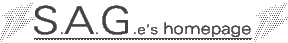 |
| BLOG OPEN SOURCE PHOTOGRAPHY ARCHIVE CONTACTS |