|
How to Install and Configure VNC on Ubuntu 18.04 Hint: after each editing /etc/systemd/system/vncserver@.service do both commands: sudo systemctl daemon-reload sudo systemctl restart vncserver@1.service A hint for applying your .profile in the VNC server (make sure to set xstartup interpeter to /usr/bin/bash). Also, a handy VNC client list.
Tags: Заметки.
Archives
|
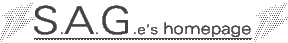 |
| BLOG OPEN SOURCE PHOTOGRAPHY ARCHIVE CONTACTS |